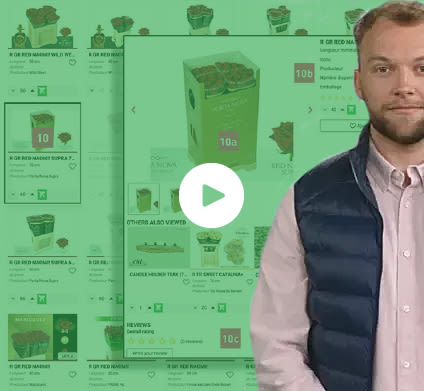The flower wholesaler that helps you do what you love
Save time - Sell the best products - Grow your business
Register now

Sounds familiar?
You're a florist — but also a planner, driver, and buyer.
Traditional flower purchasing demands a lot from you: early mornings, uncertain deliveries, and a limited selection. Meanwhile, your customers expect variety, top quality, and fast service.
Common frustrations:
Early drives to the auction
Limited choice or disappointing quality
Late or unreliable deliveries
Pressure on margins due to inefficiency
Our flower wholesale service saves you time and helps your business grow.
Register now
Delivery options in Western Europe
Flower delivery for businesses in the Netherlands, Belgium, Luxembourg, and France
Delivery options several times a week, directly to your store
Order today → same-day delivery from the best growers
Flowers are shipped immediately for the fastest possible delivery to your store
Customized logistics for fresh flowers (quality, consistency, reliability)
Our goal: fresher flowers, less waste, and improved inventory turnover in your store.
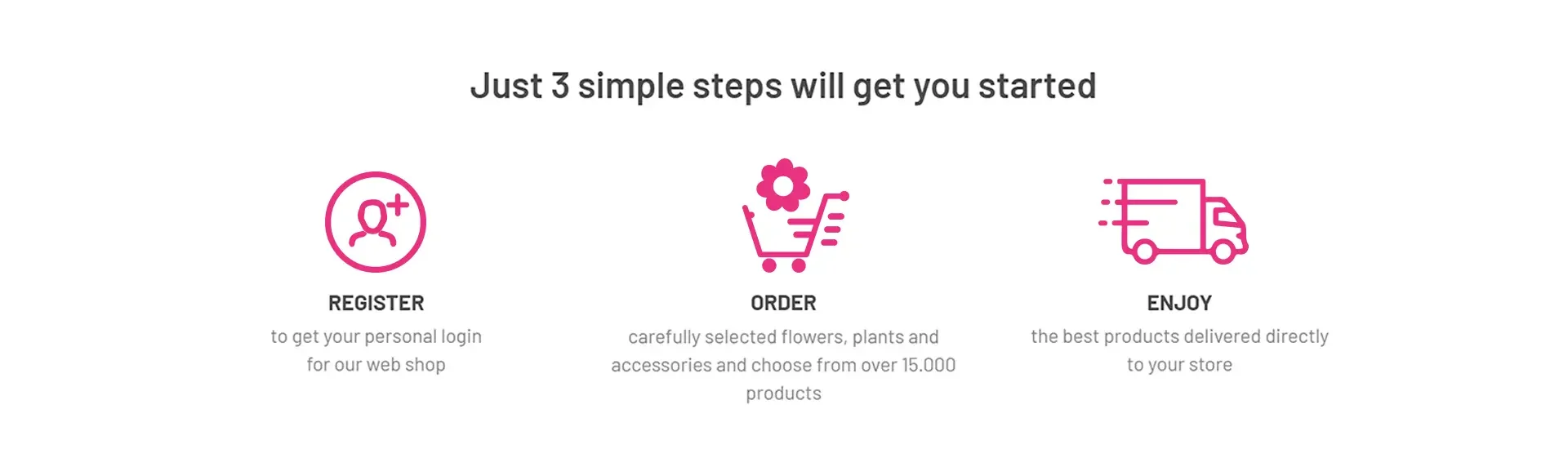

Recommended by Master Florists
"Simply the best partner you could wish for!" - Max Hurtaud
Register now
The wholesale flower supplier for florists
Why do more than 400 customers trust Roobos as their go-to flower wholesaler? Our promise:
Available 24/7 for support and orders
Easily and quickly order top-quality flowers, plants, and accessories
Always freshly sourced – no stock, just tailor-made deliveries
Flexible service: we think along and help solve your challenges
Save time and work more efficiently with our online ordering solution
Roobos is more than a flower wholesaler – we’re your partner in growth and success.
Register now
Product range & professional terms (B2B)
A flower wholesaler designed for professionals
Over 15,000 items: fresh flowers, plants, and accessories
Wide selection of classic and seasonal varieties
Many flowers available in small bouquets, ideal for independent florists
Certified and quality-labeled products (MPS, Qflor)
Clear and transparent professional termsAccess exclusively for professionals
Transparent, all-inclusive pricing with no hidden fees
Attractive minimum order quantities, tailored to your region (information available upon request)
Professional invoicing (VAT, intra-community VAT depending on your situation)
Terms adapted to regular orders and volumes
You can freely create your assortment according to your needs, your clientele, and your order frequency.


Why not start saving time now?
We are MPS certified and we have the Qflor quality brand in our selection, so that you can rely on the highest quality. Always 100% fresh and with a choice of more than 15,000 products. Discover why we are the preferred brand of many renowned Master Florists and proud partner of FLOOS ‘The Crafter’s secret’. Do you have any questions or would you like to register as a new customer? Call us on telephone number +31 174 725 380, send an e-mail to info@roobos.nl or use our online registration form.
Register now
Let us know if we can help you with anything
Our team is here for you Phone number: 0031 174 725 380 Email: info@roobos.nl